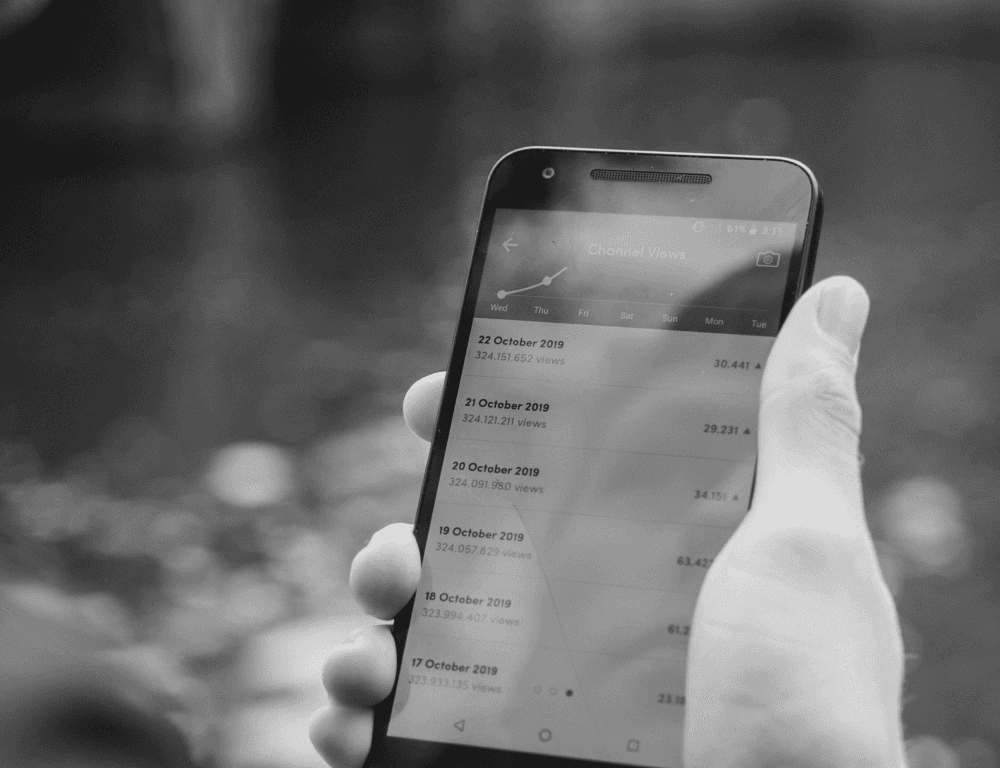Tools
Why Your Business Should be Using Airtable
Published on:
Monday, June 17, 2024
By Marco Garcia
What's Airtable & Why is it so Powerful for your Business?
In this blog, I'll go over what Airtable at its core and why it can transform how you do business.
NOT like your typical spreadsheet
You might be comparing Airtable to a traditional spreadsheet program or application like Excel or Google Sheets like a lot of people do. In reality, though, Airtable is far superior to Gsheets or Excel, since it's a relational database at its core. If you're unsure what a relational database is, don't worry, I'll cover it at a high level a bit later in this post. It's not only a database though (really good at avoiding duplicate data and effort), but it allows you to create views and apps on top of this database that your entire team can use.
Understanding a Relational Database
Context
All you really have to understand about a database is that it's a way to structure data so you can very efficiently manage and interact with it. That's all it is.
So how does it do this?
Well, there are rules you should follow and principles you should adhere to so that your database maintains this efficiency and that you don't run into problems later down the line with your data. For now, I'll keep this explanation at a high level and create another post diving deep into relational databases.
Database Structure
A database is made up of different tables. Each of these tables are collections of data for one thing you want to keep track of and represents an entity. In this case, for your business, that might be a client. So you'd have a clients table. This clients table would be composed of information you'd want to track for each client, maybe that's name, description, location, etc. Now, it's important to note this relational database usually isn't just made of one table, it usually has many tables since you want to keep data for all parts of your business (e.g., invoices, projects, employees, etc.).
Now the next part of a database is the relationships. These tables that represent entities have relationships with other tables or entities. Continuing the current example, this might mean that each client has a project that you're woking on. Telling the database that there's this relationship is especially useful since with this relationship, your database will automatically connect tables with one another and reduce the amount of duplicate data.
Let's continue with the clients and project example. Before, you had one sheet to keep track of both, so it looks something like this:
Now, you can imagine a scenario where you get more projects for each client, where does that lead to? It leads to sheet hell.
You'll notice that if you have multiple projects under one client you'd repeat the same three columns (client name, location, & notes) every time you have a new project. This is a very small example, but even then it's still annoying doing duplicate and unnecessary work.
How could this be improved upon though? If we were creating a database, we'd separate the clients and projects to their respective tables and link them together through what's called in relational databases a foreign key. In Airtable, this is known as a linked field.
No more duplicate work and when you update something it's reflected across the entire database.
Like I mentioned earlier, you have to understand what you're doing when creating this structure, so feel free to book a call with the Horizon Ops team so we can create a schema (formal term for the blue print of your database) and create your base on Airtable so you can scale effortlessly.
Now, this isn't the only reason why Airtable will transform your business. I'll dive into what else it offers in the next section.
Customized Views for Different Teams
Now that we understand how the data is managed under the hood of Airtable, we can understand what we can build on top of it. In Airtable, you can configure custom views and interfaces to match your team's different workflows.
Views: Views are different ways to display data from a single Airtable table. They let you filter, sort, group, and customize how records in a table are shown, without changing the underlying data. Each table can have multiple views to show the same data differently depending on the task or team.
Interfaces: Interfaces are customizable dashboards or front-end designs that pull together data from multiple tables and views in a single place. They allow you to create user-friendly dashboards, widgets, or input areas for specific team members, making complex data easier to navigate.
So once you have a database structure built on Airtable, you can view and interact with that data in different ways so it can conform to the way your different teams or employees work.
Here are two examples of how your marketing and project management team might use this:
Marketing Team (Campaign Management): The marketing team has a view in the Campaigns table that shows the status, timeline, and key metrics for each campaign. If they update a campaign's progress from "Planning" to "Launched," that change is immediately reflected across the entire Airtable base. The updates are also automatically reflected in the Clients table, where the account managers can see what stage each client's campaigns are in. No need for back-and-forth emails—everything is updated in real time.
Project Management Team (Project Status Updates):The project management team can have a separate view in the Projects table, focused on timelines, task assignments, and deadlines. If they move a project to the next phase (say, from “In Design” to “Client Review”), this update is visible to the marketing team and account managers, who can instantly see where each project stands. This view can also be filtered so the project managers only see active projects assigned to them, keeping their workspace clean and focused.
You can get a sense of how beneficial this can be for your team, with each of the different roles only seeing what they need and interacting with the data in a way that will be reflected to everyone. No more having to update ten different spreadsheets or different softwares. It's beautiful!
Stay Updated with the Latest Insights!
Get the best of financial technology news, tips, and trends delivered straight to your inbox.